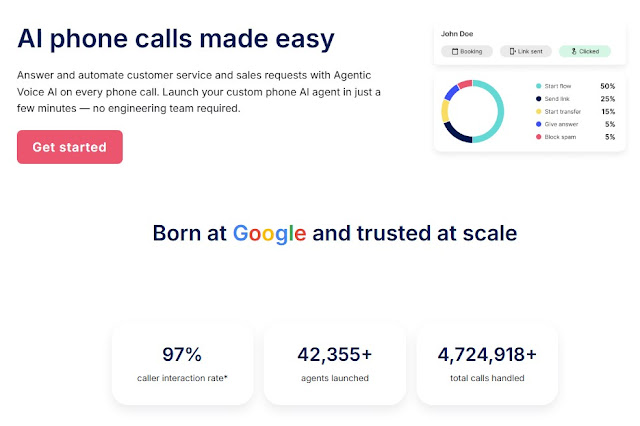Goodcall: The AI Phone Agent Revolutionizing Customer Experience
Introduction
In an era where customer service expectations are at an all-time high, businesses are turning to innovative solutions to enhance engagement and streamline operations. Goodcall emerges as a game-changer, offering AI-powered phone agents that automate customer interactions efficiently. This article delves into what Goodcall is, its standout features, pros and cons, and how to implement it in your business to elevate customer experience.
What is Goodcall?
Goodcall is an AI-driven phone agent and virtual receptionist designed to automate customer service and sales requests. Launched by a team with roots at Google, Goodcall leverages advanced conversational AI to facilitate seamless interactions, allowing businesses to handle calls quickly and efficiently without requiring extensive technical resources.
Features
- Agentic Voice AI: Provides human-like conversations for a more engaging customer experience.
- Easy Setup: Launch your AI agent in just a few minutes without needing an engineering team.
- Integration with Business Tools: Works seamlessly with platforms like Zapier, CRM systems, and calendars for smooth operations.
- Powerful Call Analytics: Offers insights into call performance, including automation rates and caller breakdowns.
- Customizable Scripts: Tailor the agent's responses to align with your brand voice and customer needs.
- Lead Capture Automation: Ensures every inbound call is recorded and shared across your preferred channels.
Transform your customer interactions today! Sign up for Goodcall and experience the efficiency of AI-powered phone agents — no technical expertise required.
Pros & Cons
Pros:
- High Caller Interaction Rate: Achieves up to 97% interaction rates with callers.
- Time-Saving: Reduces time spent on phone bookings and inquiries significantly.
- Cost-Effective: Automates customer service tasks, reducing staffing costs.
Cons:
- Complex Queries: May struggle with intricate requests that require human intervention.
- Initial Learning Curve: Setting up and customizing the agent may require some time.
- Dependence on Technology: Requires stable internet and integration with existing systems.
How to Use Goodcall?
- Sign Up: Create an account on the Goodcall platform.
- Customize Your Agent: Use the easy-to-navigate interface to tailor your agent’s responses.
- Integrate with Tools: Connect Goodcall with your CRM and calendar for efficient scheduling.
- Launch the Agent: Deploy your AI phone agent and monitor its performance.
- Analyze Results: Utilize call analytics to refine responses and improve customer interactions.
Conclusion
Goodcall is redefining customer engagement through its innovative AI phone agents. With quick setup, powerful features, and the ability to automate routine tasks, businesses can enhance their customer service while focusing on growth. Embrace the future of customer interaction with Goodcall and drive your business to new heights.
FAQs
-
What types of businesses can use Goodcall?
- Goodcall is suitable for businesses of all sizes and industries, including healthcare, retail, and logistics.
-
How quickly can I launch my AI agent?
- You can set up and launch your Goodcall agent in just a few minutes.
-
Can I customize what my AI agent says?
- Yes! You have complete control over your agent's responses and conversation flow.
-
Is Goodcall HIPAA compliant?
- Yes, Goodcall ensures high standards of privacy and protection, making it suitable for healthcare applications.
-
What if my agent encounters a question it can’t answer?
- The agent is designed to transfer calls to a human representative when faced with complex queries.